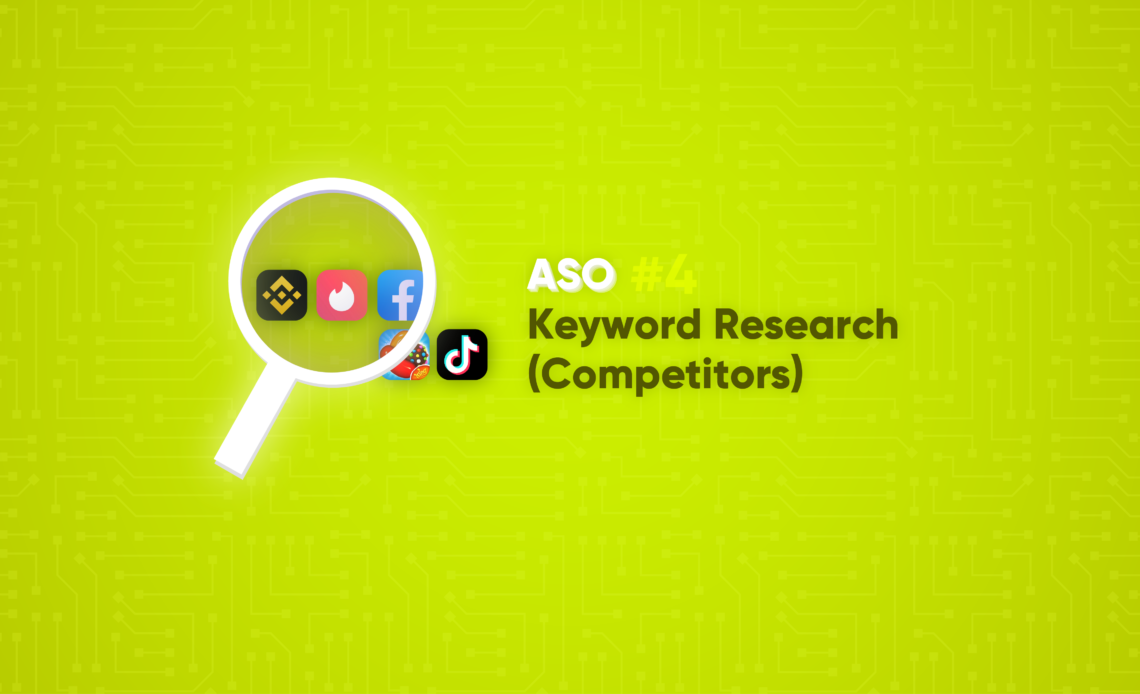
As an extension of Lesson 3: Keyword Research which already equipped you with a concrete mindset, this Lesson 4 gives you some advanced techniques to add extra value to your overall keyword research
Competitors’ keyword research plays a huge role in making you:
- Know who the organic competitors are in App Stores
- Know what keywords competitors are ranking for, and compete against
- Fully understand all keyword categories of your industry, get a list of valuable keywords to optimize along your ASO Execution
Summary 3 steps to conducting a competitor keyword research:
Step 1: Define organic competitors in App Stores
Step 2: Collect all keywords and data from competitors in a raw table
Step 3: Process and organize collected keywords and data
Step 4: Analyze the data for lessons
Now, it’s time to dive into each step!
Step 1: Define organic competitors in App Stores
Open Apptweak
>> Go to “ASO Intelligence” >> Click “My Apps” >> Click “Add an App”
>> Select “Advanced Search”
>> On the popup window, select the “Device”, “Country” & “App” that you want to analyze
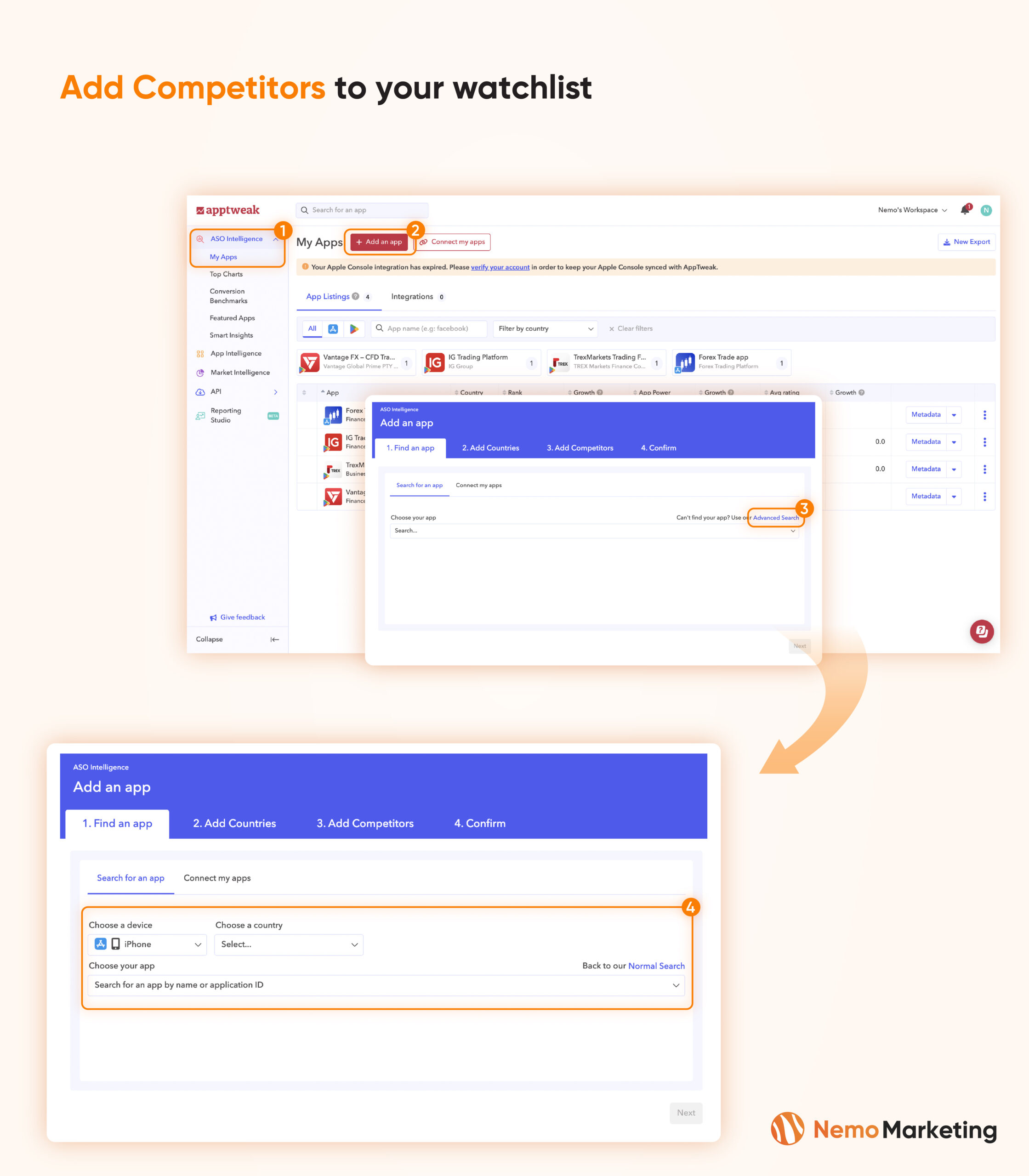
Pro Tips of Step 1:
- Respectively analyze iOS & Android separately. Never combine iOS & Android research into one; it’s irrelevant and illogical.
- When choosing competitors for analysis, ensure they are in the same niche.
For example, if you are a CFD broker, you should only look for CFD competitors. A frequent mistake that fresh ASO specialists make is that they combine 2 different niches into the same research, such as putting Binance (A Pure Crypto Broker) into the research with other CFD Brokers
- To get sufficient data for analysis, I suggest you research at least 3 competitors. The more the better.
- You should think of 1 big brand and search for it. After that Apptweak will suggest you a list of relevant competitors in the “Suggested Competitors” step. Please note down all suggested names here to add to your competitor list later
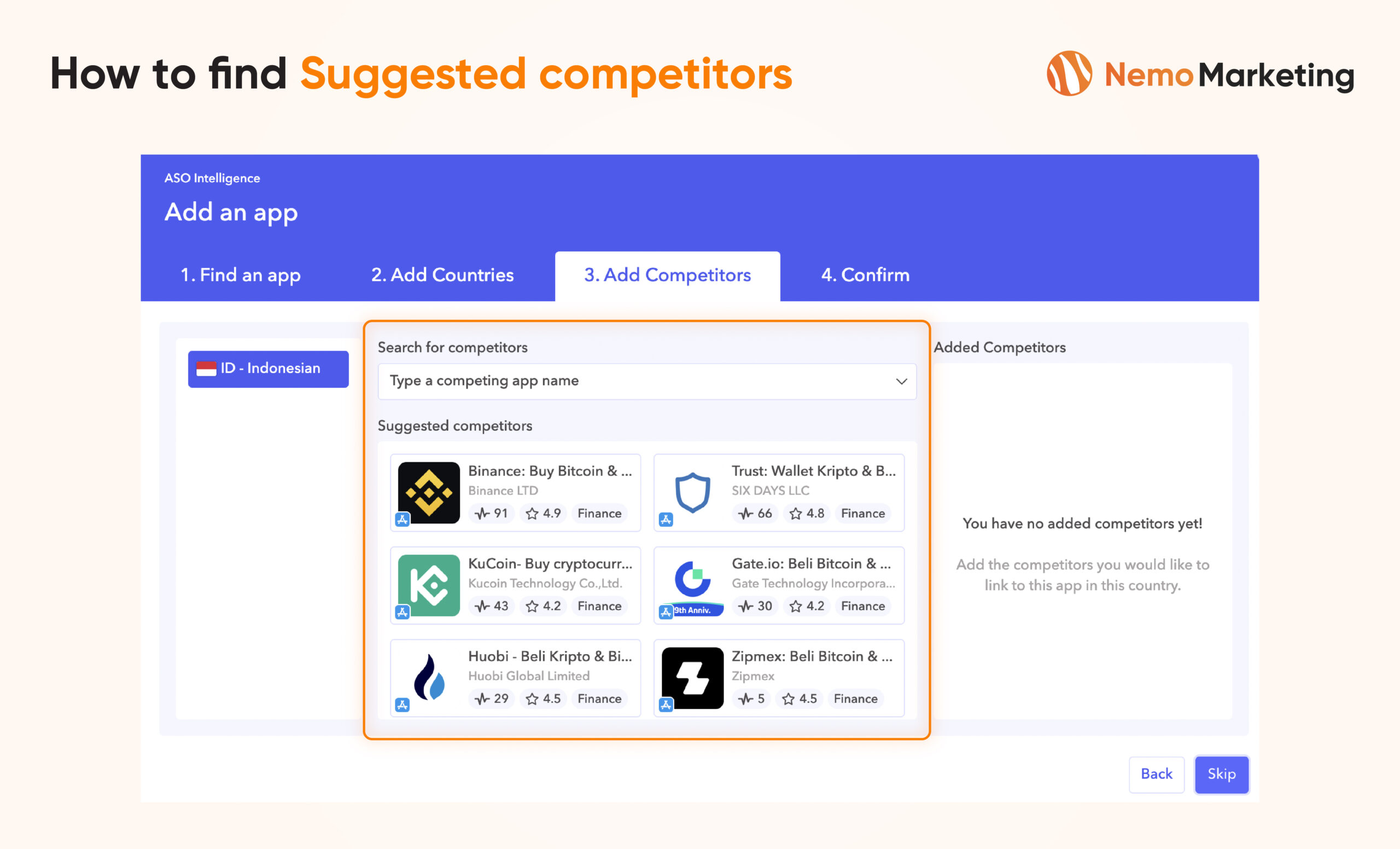
This is an example of the outcome after you successfully select some competitors
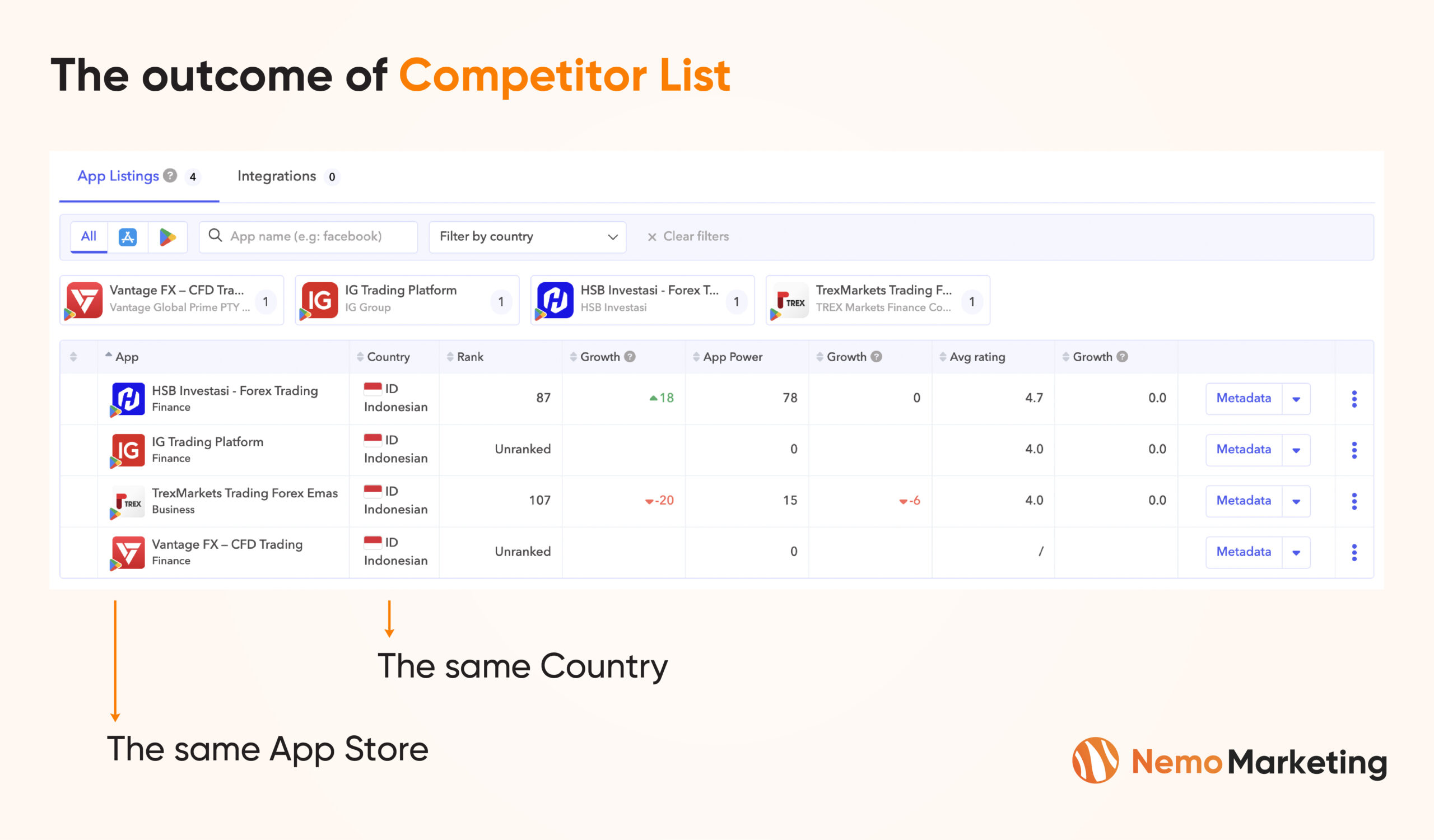
Step 2: Collect all keywords and data from competitors in a raw table
In this step, you are going to collect keywords in the top 1, top 3, and top 10 that the specific competitor is getting ranked for:
Select the app you want to analyze >> click “Keywords” >> “Keyword Table”
- Click on “Top Search Terms” >> “Analyze all Keywords” >> “Download CSV”
- Click on “Ranked” >> “Top 1”, “Top 3” and “Top 10” respectively >> “Analyze all Keywords” >> “Download CSV”
- If you want to analyze more profoundly, you can explore deeper than Top 10
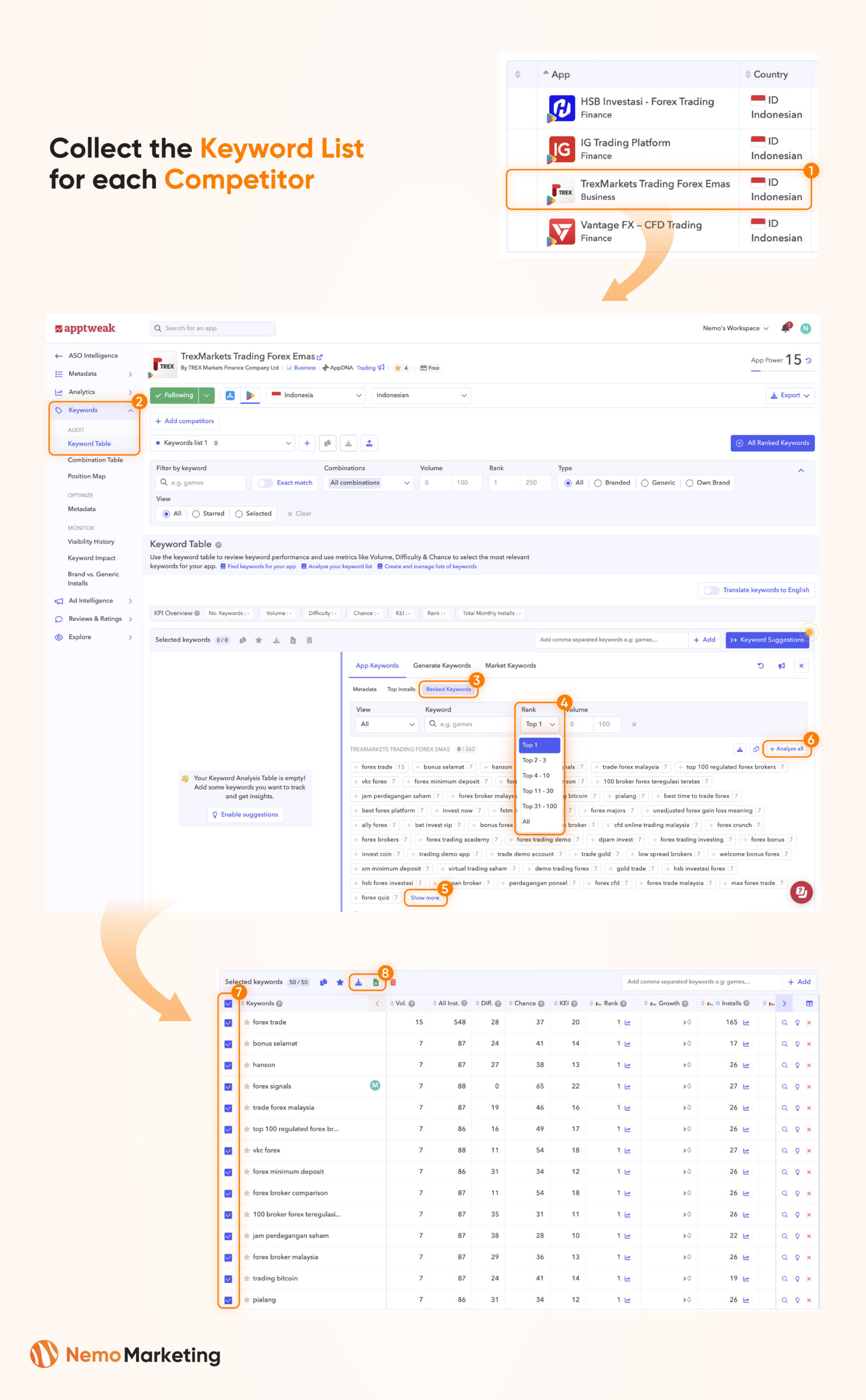
Create a Google Sheet to consolidate all CSV files you just collected.
For example, this is the outcome of step 2:
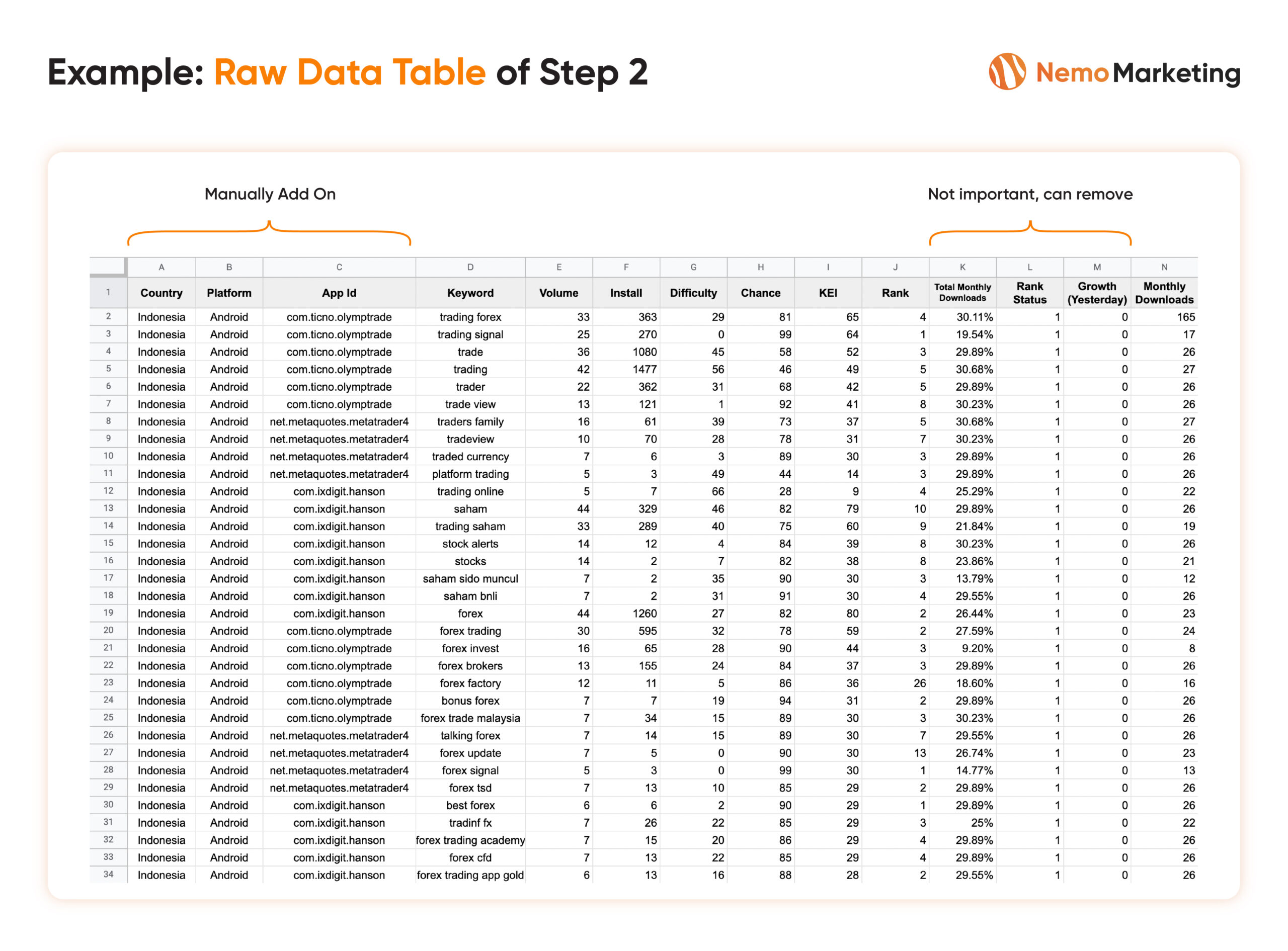
Step 3: Process and organize collected keywords and data
Step 3.1: Remove Duplicated Keywords
- Select the entire Google Sheets (all rows, all columns)
- Click “Data” in the menu bar > Click “Data Clean Up” > Choose “Remove duplicates”
- Select ONLY the Keyword Column to remove duplicated keywords
Step 3.2: Translate Local Keywords to English
In case the keywords are not in English, you need to translate them for your understanding.
- Add 1 extra column to the right of the Keyword Column, named “EN Translation”
- In the newly created column, apply this auto-translate formula for all cells in the column
Learn more about this formula here: https://support.google.com/docs/answer/3093331?hl=en
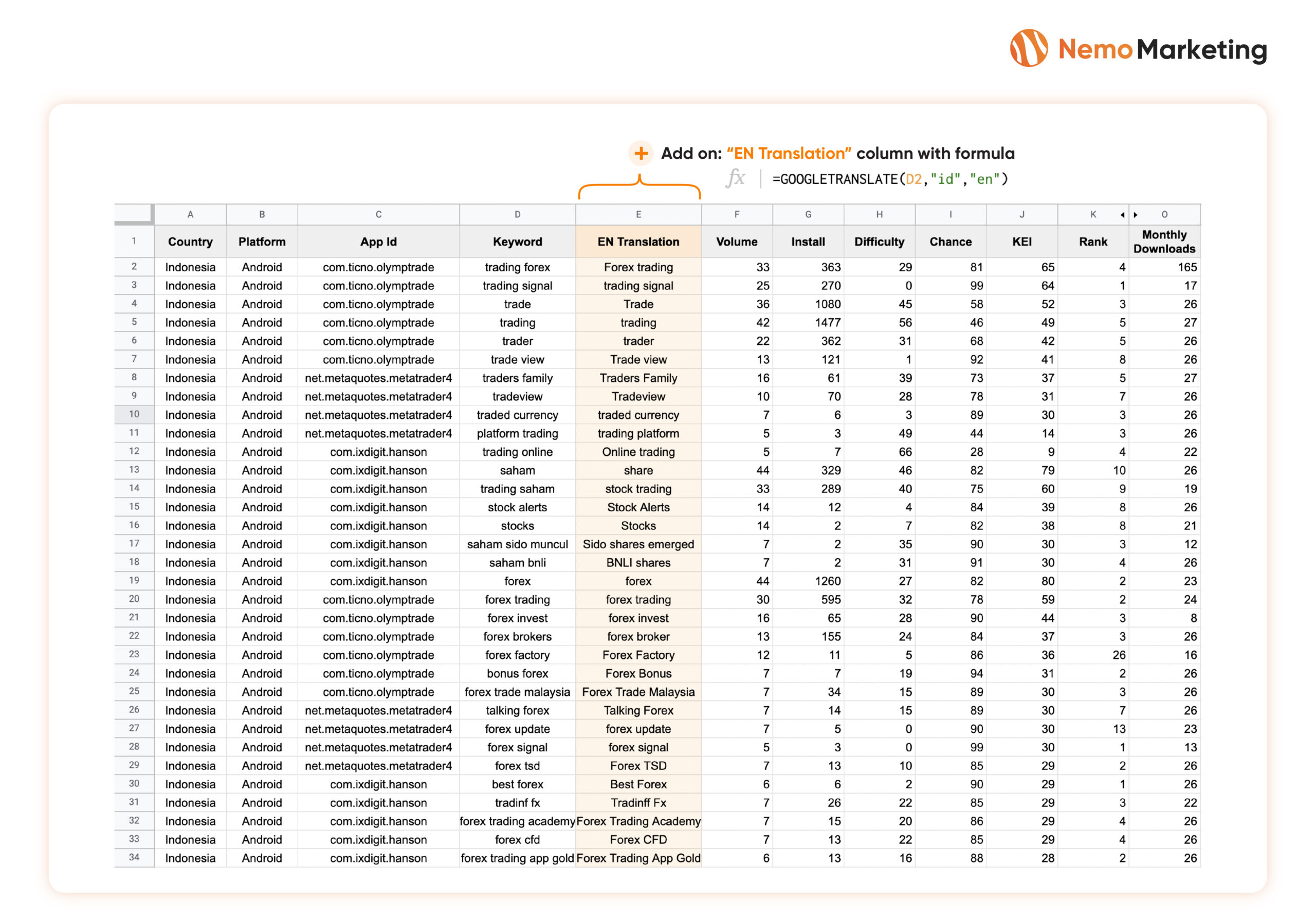
Step 3.3: Put each keyword in the right category
For a more straightforward analysis, you should categorize keywords into a clear category that describes that keyword.
- Add 1 column to the right of “EN Translation”, named “Keyword Category”
- Analyze every single keyword and categorize it correctly. I used to categorize manually THOUSANDS of keywords a day, so it’s a norm if you find the keyword list is so long.
Practical examples of keyword categorizing logic:
FOREX ( forex investing, trading forex, trading forex signals, forex trading hours…. )
CRYPTO ( crypto analysis, BTC Trade, kripto coin, Ethereum Broker… )
Generally speaking, let’s put the right keywords in the correct category!
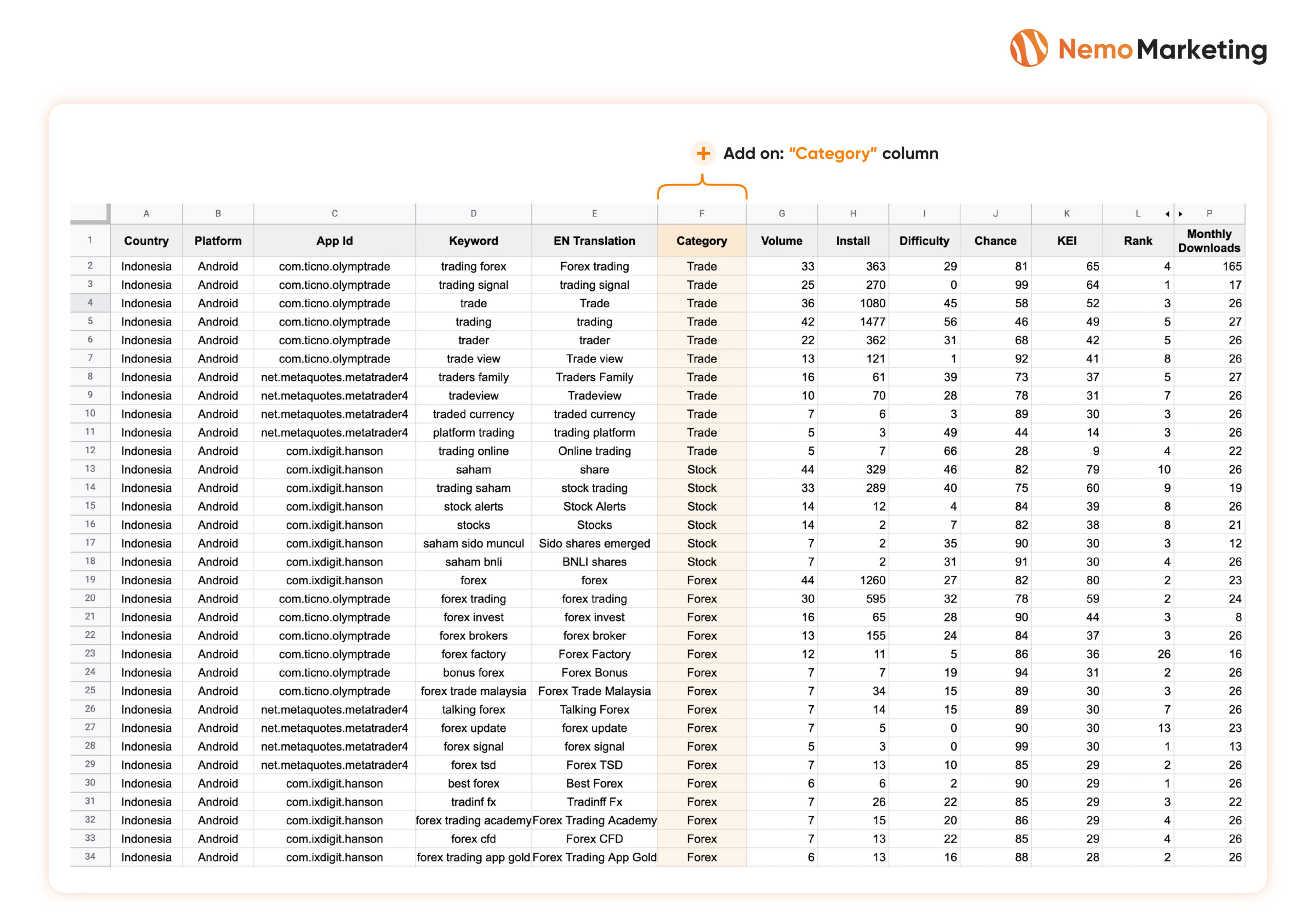
Note: Please be consistent and careful here!
Number 1: Be consistent in using the Category Name
Bad Practice: Different category names “Forex1”, “Forex Trade”
Good Practice: Consistent category name “Forex”
Number 2: Be consistent when categorizing the keywords
Bad Practice: FOREX ( forex investing, crypto trading )
Good Practice: Send the ( crypto trading ) keyword to the CRYPTO category
Step 4: Analyze the data for lessons
After 3 steps above, you have done a complete data table for analysis.
Per my experience, the analyzing step should help to answer some questions as below:
Question 1: What Keyword Category has the highest keyword quantity?
This question reveals the focal keyword category and the acquisition strategy of the industry or each competitor
Question 2: What Keyword Categories / Keywords bring the highest Installs?
This question reveals the install acquisition potential of a Category or Keyword to shift your ASO plan, by targeting keywords/categories that drive the highest installs
Question 3: What Keyword Categories / Keywords have the highest Volume?
This question reveals the search demand and potential to approach relevant users
Question 4 and more… I will let you come up with advanced questions by yourself. Lets’ think outside of the box, and brainstorm to see what information you want to know and can utilize from this raw table?!
To answer the questions like that, I use the Pivot Table function in Google Sheets. If you are new to this, you can learn it for free on Google.


What is the focus of Lesson 4 in relation to keyword research? Regard Akuntansi